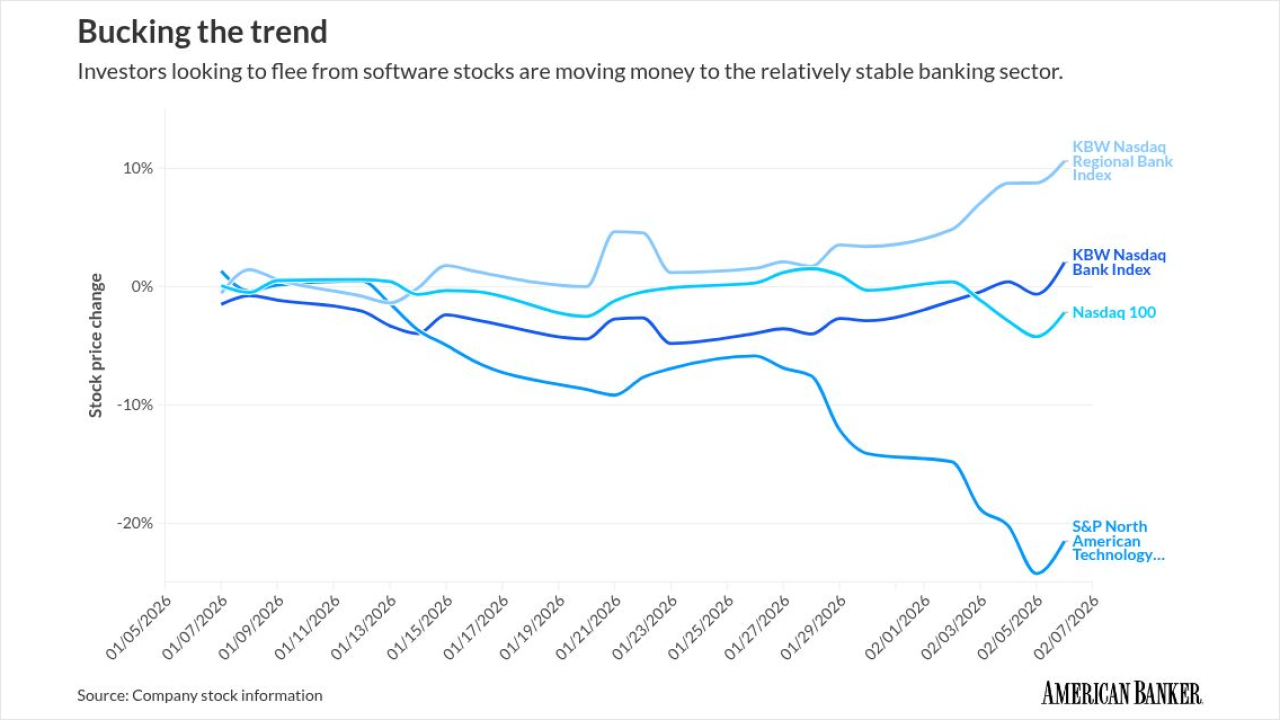-
Banks like Huntington Bancshares and Mercantile Bank of Michigan have no immediate plans to upgrade to Windows 8 internally, which is a typical stance of businesses toward enterprise upgrades.
October 30 -
Microsoft's new operating system and tablet officially launches today. ING Direct in Canada already has a tablet and desktop banking app for Windows 8; Bank of America and USAA are developing them.
October 26
On the heels of Windows 8 officially hitting the market, financial services technology vendors have begun supporting Microsoft’s (MSFT) overhauled operating system for laptops, desktops and tablets. Harland Financial Solutions and Kony Solutions are among the first to create mobile banking apps for this platform.
Windows 8, which officially hit the market late October, introduces a plethora of new features that are easily visible on its homepage. Indeed, the Start button has been replaced with a Start screen that showcases live tiles that stream information from third parties, such as weather or business metrics. Users can drill down into details from these widgets by using the touch screen.
Harland Financial Solutions has been readying a Windows 8 app for customers of its Cavion internet banking software. The financial services software vendor has worked with Microsoft to rebuild its product to take advantage of the new touch-enabled, tile-based user interface of Windows 8, so that the app looks and acts just like the new operating system. Watch a
For the end user of the Windows 8 banking app, it’s less about new features and more about a better user experience.
“It’s just more of an intuitive experience,” says Harland’s Scott Hansen, executive vice president and business development.
A consumer might set up a live tile app for banking that would show him he has 10 new transactions, for example. The consumer may then be able to complete his banking tasks in fewer clicks.
Kony Solutions Inc., a mobile and multi-channel application development platform provider, also announced late October that its KonyOne Platform supports Windows 8. The KonyOne Platform allows enterprises like banks to
“Apple has created such an emotional connection,” Dipesh Mukerji, senior director of product strategy at Kony Solutions, says. “To compete, Windows has to come out with a great user experience. ...not just for the enterprise, but for [users’] daily lives.”
To that end, Mukerji touts four features that showcase how Microsoft is working to do just that, including Windows 8’s live tiles, the ability for Windows 8 desktop users to switch back to the classic Windows, the way the operating system is designed for various devices, and the Charms bar, which appears as an overlay panel that allows users to access several important features, including search and sharing.
“Is it enough to make people leave [Apple] and come over to this? I think it’s completely wait and see,” says Mukerji. "It will start [at] the enterprise."