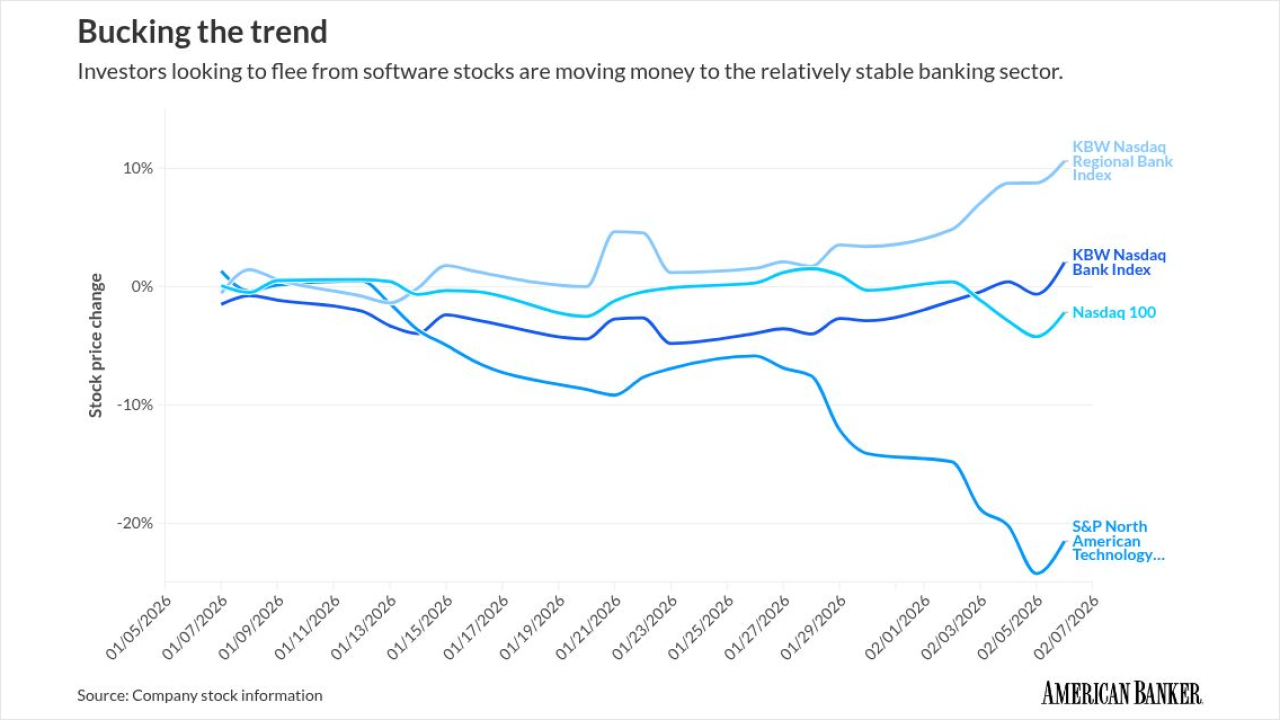These days customers can quite literally reach out and touch their banks. Via touch screens, that is. Yet in a world where electronic banking devices double as game players, companies from Intuit to Citigroup have conceded that attracting and retaining customers with financial management apps means making them more fun.
This concept extends to personal financial management apps on smartphones as well as on tablets. Banks have had less success with these money management apps than they have with mobile banking. The reasons include banks' tendency to keep online and mobile banking separate from personal financial management and a lack of creativity in their apps' user interfaces.
The PFM provider MoneyDesktop this week demonstrated a new app that could help banks overcome both these hurdles. Its personal financial management app aggregates data from a user's bank and card accounts, provides in-depth views of his or her finances and can be incorporated into banks' mobile banking apps.
MoneyDesktop, which is based in Provo, Utah, wants to "provide an easily consumed data experience that also makes a financial experience a lot more enjoyable," says Nate Gardner, its vice president of marketing.
Gardner concedes that even the most slickly designed finance app is unlikely to have the entertainment value of, say Angry Birds. But he insists that MoneyDesktop's new MoneyMobile app, which is compatible with the iPhone and iPad, can make banking more pleasurable by making liberal use of the hardware's touchscreens.
Through MoneyMobile, a user can twirl around all of his spending categories or tap on a specific area of the spending wheel, such as shopping, and drills in on specific transactions.
I toured the app and was struck by its super-clean user interface. Also impressive are improvements MoneyDesktop made to its data visualization through a new feature called BubbleBudgets.
BubbleBudgets showcases a uniquely sized bubble for each budget category. The larger the bubble, the greater the amount the user has allocated to the category. The bubbles will change colors — green, red or yellow — depending on how consumers are faring within each of them.
The feature has taken some heat from critics. Gardner defended it by noting that with bar charts, a $50 budget for beer would visually look the same as a $1,000 budget for rent, whereas bubble budgets allow a user to see if he has really gone out of control in a category or not. Without bubbles, it could be hard for a consumer to quickly see which budget was more important.
Beyond simplifying the way data is consumed, there's an element of fun to the bubbles, too. Though I'm not equipped with the latest iPad that works with MoneyMobile, I tried out the software on my iPhone after the MoneyDesktop team hooked me up with an account. My experience? Enjoyable. I spun my bubbles left or right to set the limit higher or lower within a category with ease and flipped through my financial screens, which include information like "account balances of today" and "budget summary for current month" by a swipe of the finger. My overall app navigation experience was simple, which is essential to any financial app's success. Plus, as the app "prepares" itself after one enters his login details, the user sees sliding screens showcasing various tips in how to use the app, which I found valuable.
The one drawback — one I've encountered with all of my PFM tryouts — is that there were still a number of my transactions that were uncategorized or miscategorized from my Chase checking account. That's always a pain for a financially lazy person like me. Though I'm not ever compelled to sort out my transactions, I will say doing so in the MoneyMobile app was pretty painless. I could see myself organizing my expenses while waiting in a checkout line or a doctor's office.
Also worth noting is how the app might work for couples, as the feature lets users share emails about specific transactions.
Gardner illustrated a scenario playing out something like this: Say a wife is watching "Walking Dead." Perhaps during a commercial, she sees something she wants to buy and taps on her banking account to see if her finances accommodate the purchase. As she is doing that, perhaps she notices her husband bought something excessive at Best Buy. If so, she might flag his transaction and email him, "Dude, what the ???" Meanwhile, maybe the charge was simply for business and he can reassure her that he'll get reimbursed through the email exchange, Gardner explained.
Regardless of PFM's role in a relationship, what matters the most about the launch by MoneyDesktop is how the vendor envisions MoneyMobile will complement its online banking offering, once it's upgraded to version 2.0.
"We value a unified and cohesive design that runs across all digital channels," Gardner says. Version 2.0, which is expected to launch soon, works to do just that. I am keen to watch for what other
MoneyDesktop provides services to more than 360 financial institutions. MoneyMobile has been showcased at a number of trade shows, and won best-in-show awards at FinovateFall 2012 and at BAI Retail Delivery 2012. From the 13 reviews in the app store, MoneyDesktop has scored an average four-star rating.