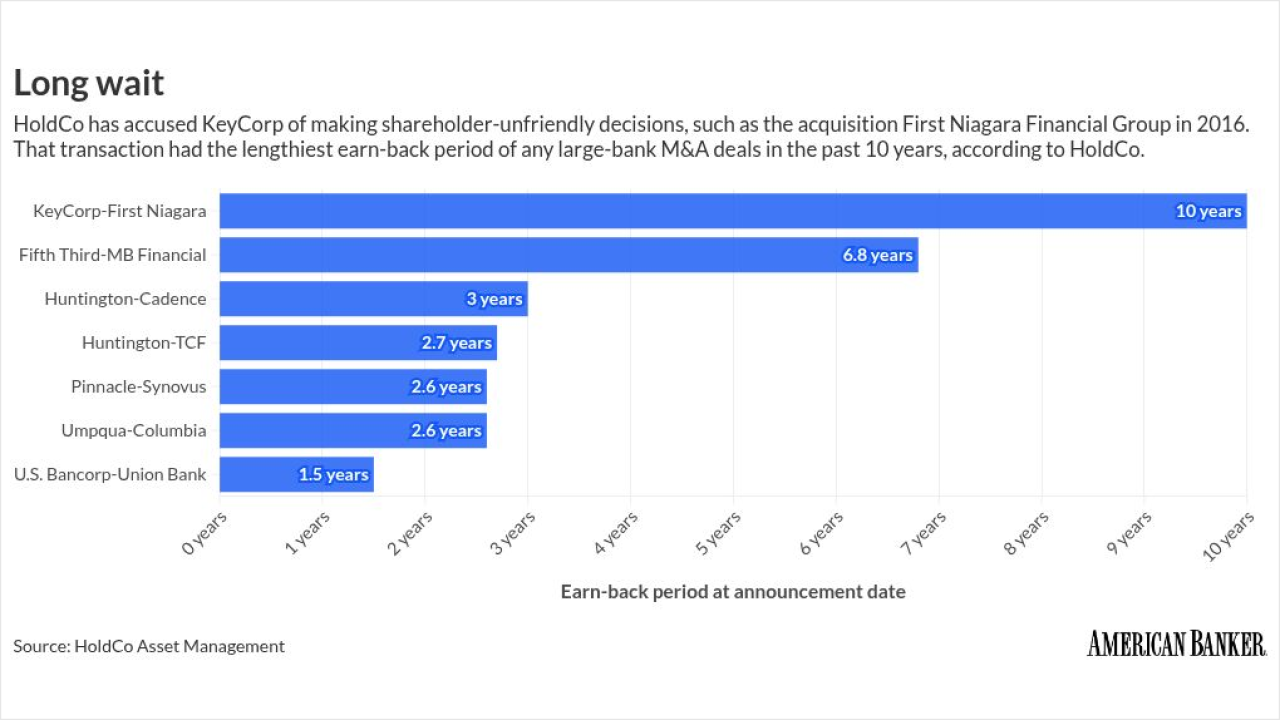A recent audit of U.S. banks’ websites found that many fail to meet basic standards of accessibility by people with disabilities.
U.S. Bancorp in Minneapolis is an exception. The $550 billion-asset bank goes to great lengths to make its website and mobile banking app usable to people with disabilities — such as by having employees with disabilities co-design products — and conducts frequent tests of these efforts.
The bank's approach elicits praise from accessibility experts. “People who are actually disabled can tell you about the user experience,” said Martin McKay, CEO of Texthelp, a company that develops assistive technology. “You could make a website that is technically compliant, but the user experience may still not be ideal.”
The need to make websites and mobile apps accessible has never been greater, as people with physical impairments have been heavily dependent on websites and mobile apps during the pandemic. And lawsuits against companies whose sites don’t meet legal requirements for people with disabilities are on the rise: UsableNet estimates that 4,195 digital accessibility suits will be filed in 2020, up from less than 2,900 in 2019.

In such suits, users claim a company’s website, mobile app, or video content fails to provide the accessibility called for by the Americans with Disabilities Act or California’s Unruh Civil Rights Act. Though the majority of these suits are brought against e-commerce companies, financial services is the third most targeted industry, representing nearly 4% of cases.
Banks have been tuned into this issue since
What banks tend to get wrong
The recent test of 30 U.S. financial institutions conducted by Texthelp and Ruh Global Impact found none of them fully met the commonly accepted standard for website accessibility, the Worldwide Web Consortium’s Web Content Accessibility Guidelines (WCAG). When people file digital accessibility lawsuits, this is the standard they cite. The guidelines cover a wide range of things, including providing descriptive text for videos and photos and providing strong enough contrast between background and text for web pages to be readable.
McKay, Texthelp’s CEO, said his company scanned sites of the 15 largest U.S. banks and the 15 largest U.S. community banks and found an average of 12.5 WCAG errors per page.
“I don't think the banking sector is a lot worse than many sectors,” McKay said. But he pointed out that most people use a bank and financial institutions are closing down branches and becoming predominantly digital services.
One requirement of the Web Content Accessibility Guidelines is that companies provide alternative text for all content that is not text, including videos and images, so that visually impaired people listening to a screen reader can understand what those elements are. An image or a video can provide important information. When Shael Cruz, a visually impaired person, filed a complaint in New York federal court last August against the $181 billion-asset KeyCorp in Cleveland, it was largely based on this issue.
The complaint stated that “many features on the [bank’s website] lack alt. text, which is the invisible code embedded beneath a graphical image. As a result, Plaintiff was unable to differentiate what was being displayed on the screen.”
The complaint also said many features on the website failed to contain a proper label element or title attribute for each field.
“This is a problem for the visually impaired because the screen reader fails to communicate the purpose of the page element,” the complaint said. “It also leads to the user not being able to understand what he or she is expected to insert into the subject field. As a result, Plaintiff was unable to enjoy the privileges of the website equally to sighted users.”
The requirement to provide descriptive text for all non-text content has been around for a while but is often overlooked, McKay said. “It's not a priority for a lot of people.”
Another WCAG requirement is that websites have to be completely navigable through a keyboard, so that people who can’t use a mouse or touchscreen can get around.
The standard also requires website text to be readable and understandable. That means companies need to avoid jargon, McKay said. Long sentences are also an issue.
“If you've got a sentence with more than 25 words, 50% of the population won't understand it,” he said.
The average adult reading age in the U.S. is between 12 and 14 years old, he noted. The content on U.S. banks’ websites is at the reading level of an average 19-year-old.
What U.S. Bancorp gets right
U.S. Bancorp has made digital accessibility a priority for many years. A team of employees with disabilities help design and test its web pages and apps.
Development teams at the bank make accessibility a key requirement from the beginning of website and app design, according to Lance Thornswood, head of design at U.S. Bank.
“If you build it and then you try to fix it, that's incredibly complicated and expensive and a lot of bad stuff can happen,” Thornswood said.
The teams try to avoid language that is jargony or difficult.
“Internally we talk about not talking in ‘bankerese’ to our customers,” Thornswood said. “The words that mean something to us that probably don't mean something to my mom or to the man on the street.”
Another accessibility effort: if a customer has her phone set at a large text font size, Thornswood’s teams make sure that the U.S. Bank app also displays that larger text size.
In another example, to help people with visual or mobile dexterity, U.S. Bank’s designers are generous about the area within which a user has to tap to do something. Apple recommends a minimum amount of room around such an object, to give leeway for a fat finger or misdirected tap.
“We tend to try to go bigger than that, so that we allow a little more wiggle room,” Thornswood said.
There’s a danger of making things too big, however.
“One of the things we're working on is striking a good balance between larger elements on screen that are easier to interact with and the right density of information, so you don't have to scroll through 20 screens to see your last five transactions,” Thornswood said. “It's a balancing act for sure.”
All website and app code at the bank is tested daily by software to make sure it meets accessibility requirements and provides a good experience for all customers, during development and before launch.
For instance, the software detects any image or video for which alternative text is absent.
“That's an easy thing to flag,” Thornswood said.
U.S. Bank has made accessibility part of its mission as it has undergone a digital transformation over the past five years, Thornswood said. And embracing diversity is a core principle at the bank.
“If you do a good job with accessibility, you're doing a good job for everyone,” Thornswood said.
The community of people with disabilities can look like a small percentage of the population, he noted. According to the Centers for Disease Control, 61 million adults in the U.S. have a disability; that’s 26% of the adult population. But Thornswood points out that anyone can have “situational disability” caused by something like a broken arm, forgetting their glasses or carrying a baby.
“When you start to take that into account, it really affects all of our lives,” Thornswood said. “And it's just the right thing to do.”