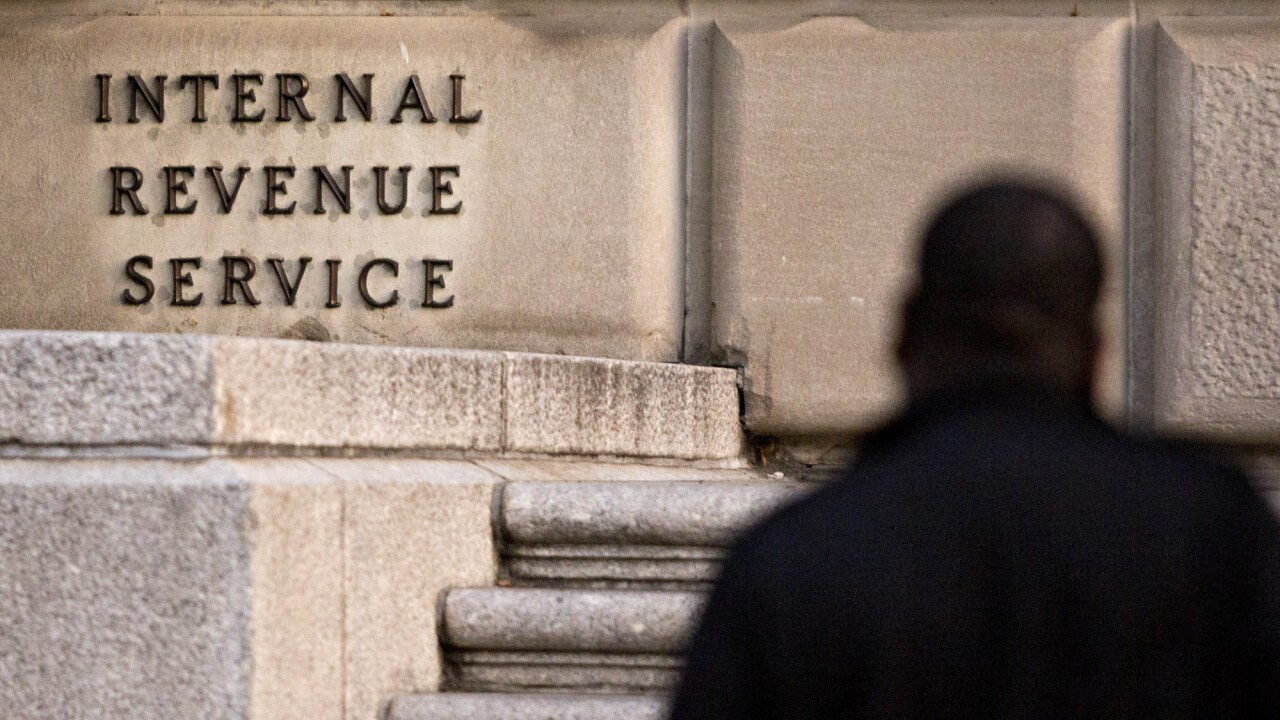In the old days, people went to their bank's ATM to deposit their checks. Sometimes, they even ventured inside the bank and visited a teller to deposit their checks. It was inconvenient for customers, and it's no secret that banks would prefer customers deposit their checks without using their facilities or equipment. The result has been to implement remote check deposits via mobile apps. But can banks do even more to add convenience?
After the Check 21 Act passed in 2004, it became legal to allow the use of digital images of a check and this made remote deposits possible. Mobile apps for check deposits are now seemingly common. However, adding possible user platforms to do remote deposits will only make it that much more efficient and cost effective for customers and banks.
With a desktop browser-based check deposit solution, customers can complete a deposit transaction with their computer and scanner, whether at the office or home. Just like with a mobile app, they can log in, scan their check, review the captured numbers and related fields, and click a button to complete the transaction. And compared to mobile apps, a browser-based check solution can enable customers using bulk-processing scanners to process checks more efficiently. This is especially helpful for business customers who need to deal with a large volume of checks.
So how can a bank quickly create an online check deposit solution? There are mainly four technologies behind depositing checks online.
Web-Based Scanning
Scanning to digitize a paper check is the first step of any online deposit management workflow. When embedding web-based scanning into a web application, you need to consider several factors. If you build it yourself rather than use a software development kit (SDK) provider, you'll need to deal with operation system support, technical support, support for devices, keeping up with related standards and browser upgrades, and more.
Cross-browser scanning support will be essential to ensure most users can access it easily from different types and versions of browsers. Today, we have so many browsers: Chrome, Edge, Firefox, Internet Explorer, Opera, Safari, etc. Then, each of these has many different versions in use. It can become a daunting task to ensure your online check deposit web application works with all of them. Each browser also has different versions for different operating systems, whether Windows, Mac OS, etc.
You also have to consider people might scan from different devices including document scanners, check scanners and MFPs. You will need to use a general scanner interface, such as the most widely used TWAIN standard, to communicate with these devices. It will support communicating with all devices that come with a TWAIN driver.
Now it becomes clearer how building this out yourself is no small task and why many companies consider the use of SDKs to quickly embed various components in their applications. For image capture, you will need a cross-browser, cross-platform web app that provides general scanner support for standards such as TWAIN for scanning. That's just for scanning. Phew.
OCR
Now we get into another critical technology: OCR – optical character recognition. This is a technology that extracts text from images. So, it turns a picture with words into editable text. OCR can help reduce time spent and also errors from manual entry to improve work efficiency.
In a check deposit system, OCR technology is an obvious component used to extract machine printed or hand-written fields on check images. This includes names, fund amount, dates and more to automatically populate the values in web forms. A customer can then either confirm or edit the deposit amount or other data extracted from scanned checks, just like in a smartphone app.
Meanwhile, two other technologies need to be considered.
MICR
MICR is short for Magnetic Ink Character Recognition. MICR technology has been used for streamlining and automating check processing for more than half a century.
An MICR line commonly includes the routing number, account number, check number, etc. The line is printed on checks with magnetic ink. Check scanners or MICR readers can recognize these magnetic characters. Although the MICR read accuracy can be as high as 99%, the actual result can be affected by many factors, such as damaged checks. You can use MICR along with OCR to process checks for verification and enhanced accuracy purposes.
ICR
Checks are semi-structured documents. As we know, they can include both machine prints and also handwritten content, like signatures. ICR works like advanced OCR technology in dealing with handwriting recognition. Coupled with OCR for machine prints in your check deposit system, using an ICR engine to automatically deal with hand-written content makes the check deposit process much more automatic and smooth.
Web-based scanning, OCR, MICR and ICR – these are four key technologies behind implementing a web-based online check deposit solution for desktops. With such an application, banks can provide their customers added convenience and a more robust method for processing their checks, particularly for business customers.
Rachel Jia is the technical marketing manager at Dynamsoft, a provider of web and desktop document scanning, barcode reader, PDF rasterizing and other SDKs.